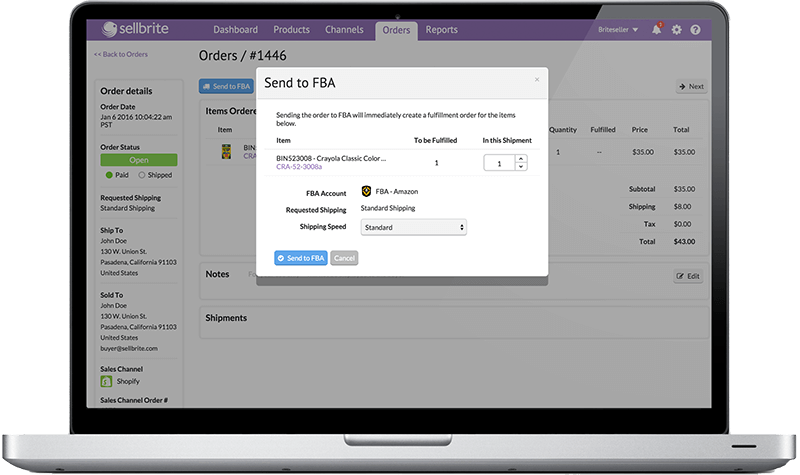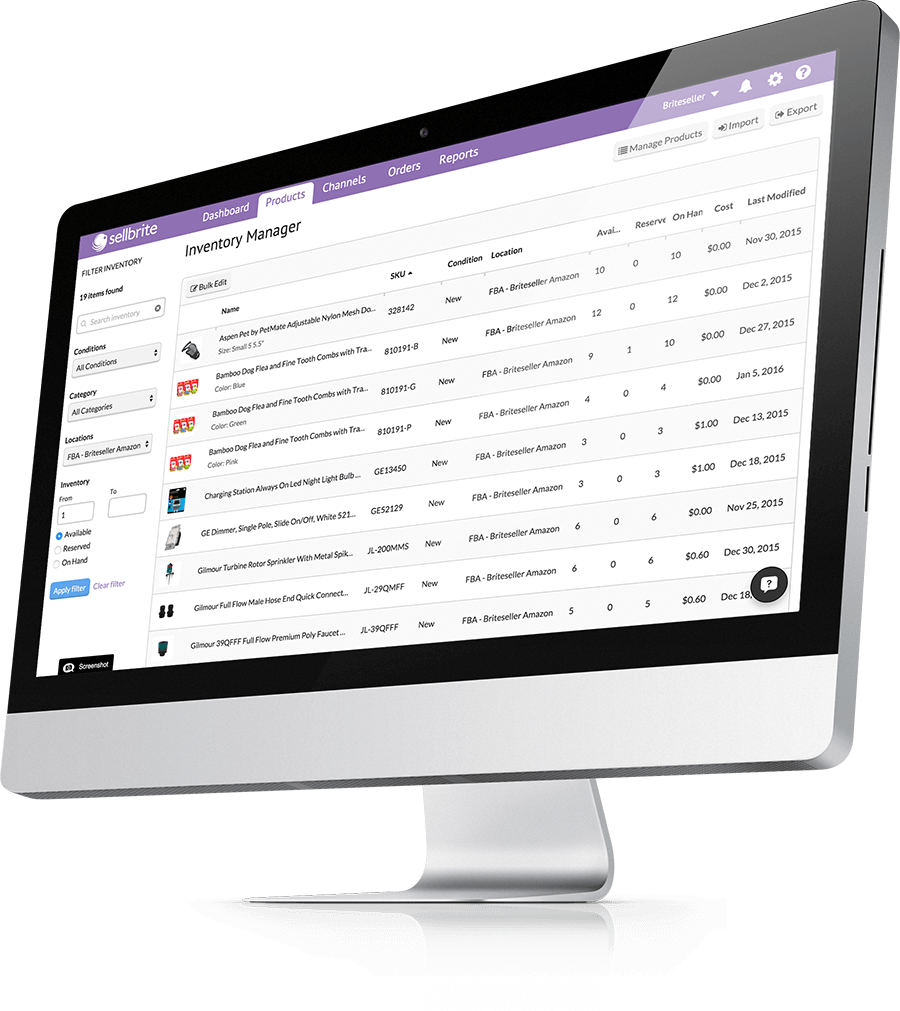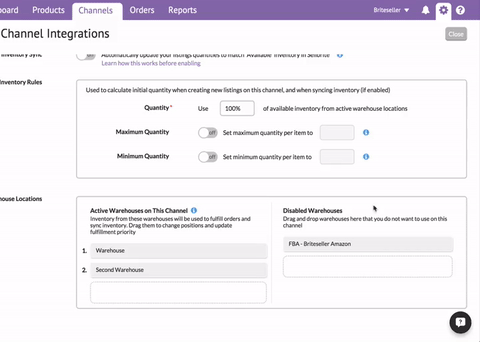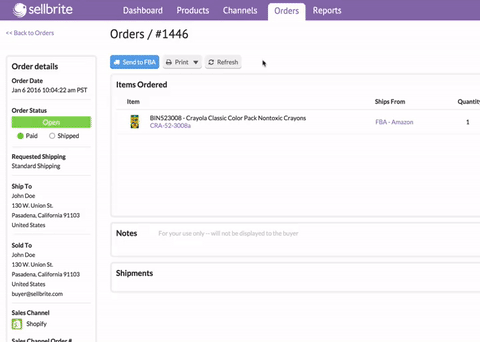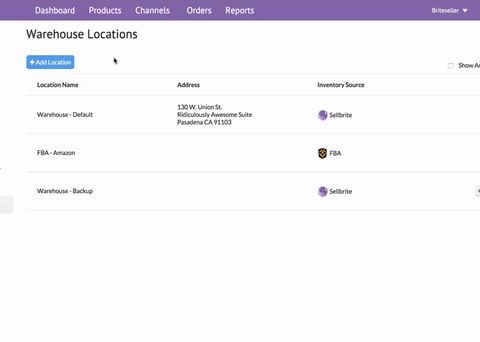We don’t talk about the Sellbrite product much on the Ecommerce Blog, but we’re thrilled to have just launched some amazing new features that many of you have been waiting for. The powerful Sellbrite <> Fulfillment By Amazon integration is now here.
It’s easier than ever to manage your Multichannel FBA business with Sellbrite.
[gap height=”15″]
[row]
[column width=”four-tenth”]
Sync FBA Inventory
FBA merchants can now see their FBA inventory quantities on every product. Quantities update rapidly to reflect changes at Amazon, and new products added to your FBA account are imported into Sellbrite automatically. Quantities can be independently managed for each sales channel you connect to Sellbrite. See how it works
[/column]
[column width=”six-tenth”]
[/column]
[/row]
[gap height=”25″]
[row]
[column width=”four-tenth”]
Fulfill Orders Via Multichannel FBA
Orders from any of your sales channels can now be easily fulfilled via FBA. Prefer to fulfill a warehouse order with FBA stock? You can easily change the assignment of the order item. You can even split an order for multiple fulfillment destinations. See how it works
[/column]
[column width=”six-tenth”]
[/column]
[/row]
[gap height=”25″]
[row]
[column width=”four-tenth”]
Manage Multiple Warehouses
Sellbrite merchants can now manage inventory from multiple warehouses, independent of FBA. If you keep quantities in two physical locations, as well as FBA, you will be able to see your quantities for all 3 warehouses on each product. Manage cost of goods and bin locations separately, and update quantities in bulk for each location. See how it works
[/column]
[column width=”six-tenth”]
[/column]
[/row]
[gap height=”25″]
Our latest release includes a bunch of other new features, improvements, and bug fixes. For complete release notes, click here.
What is Fulfillment By Amazon (and why should I use it)?
Millions of sellers trust Amazon.com to do their order fulfillment through Amazon’s third-party logistics service called Fulfillment by Amazon (FBA).
With Fulfillment by Amazon, instead of shipping orders to customers yourself, you can ship your new and used products to Amazon, and Amazon will handle the order fulfillment for you.
You store your products in Amazon’s fulfillment centers, and as orders are placed Amazon directly picks, packs and ships these products. They even manage post-order customer service and manage customer returns on your behalf.
This can save you a significant amount of time every day, and can also save you quite a bit of money in shipping fees, depending on the size and weight of your products — many sellers save more than 50% on their shipping costs.
Fulfillment by Amazon can also fulfill orders from other sales channels from your inventory stored at an Amazon fulfillment center. If you don’t already do so, you can sell the items you have sent to Amazon on other marketplaces or in your online store and let Amazon fulfill those orders for you. And with the help of Sellbrite, that process is completely automated.
Read more about Fulfillment by Amazon here