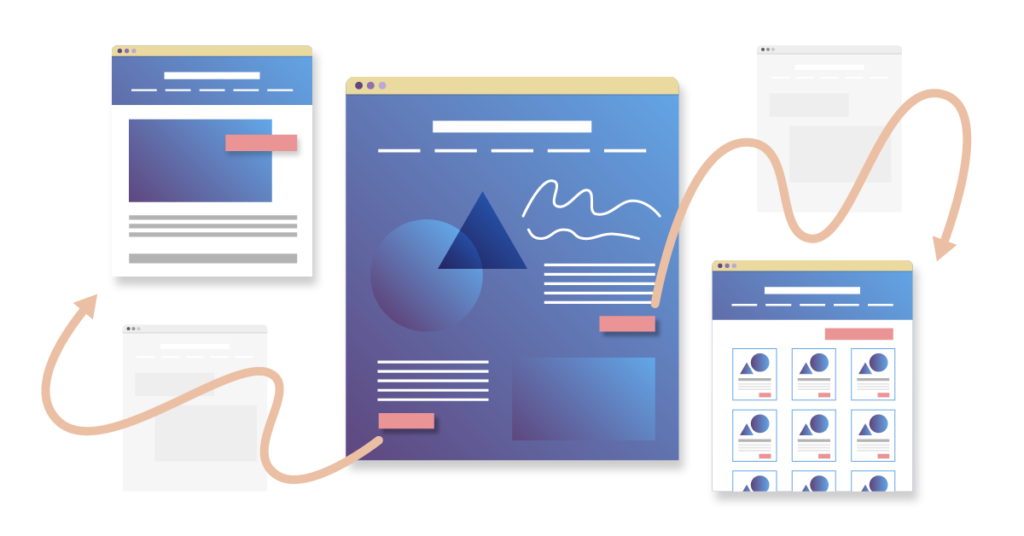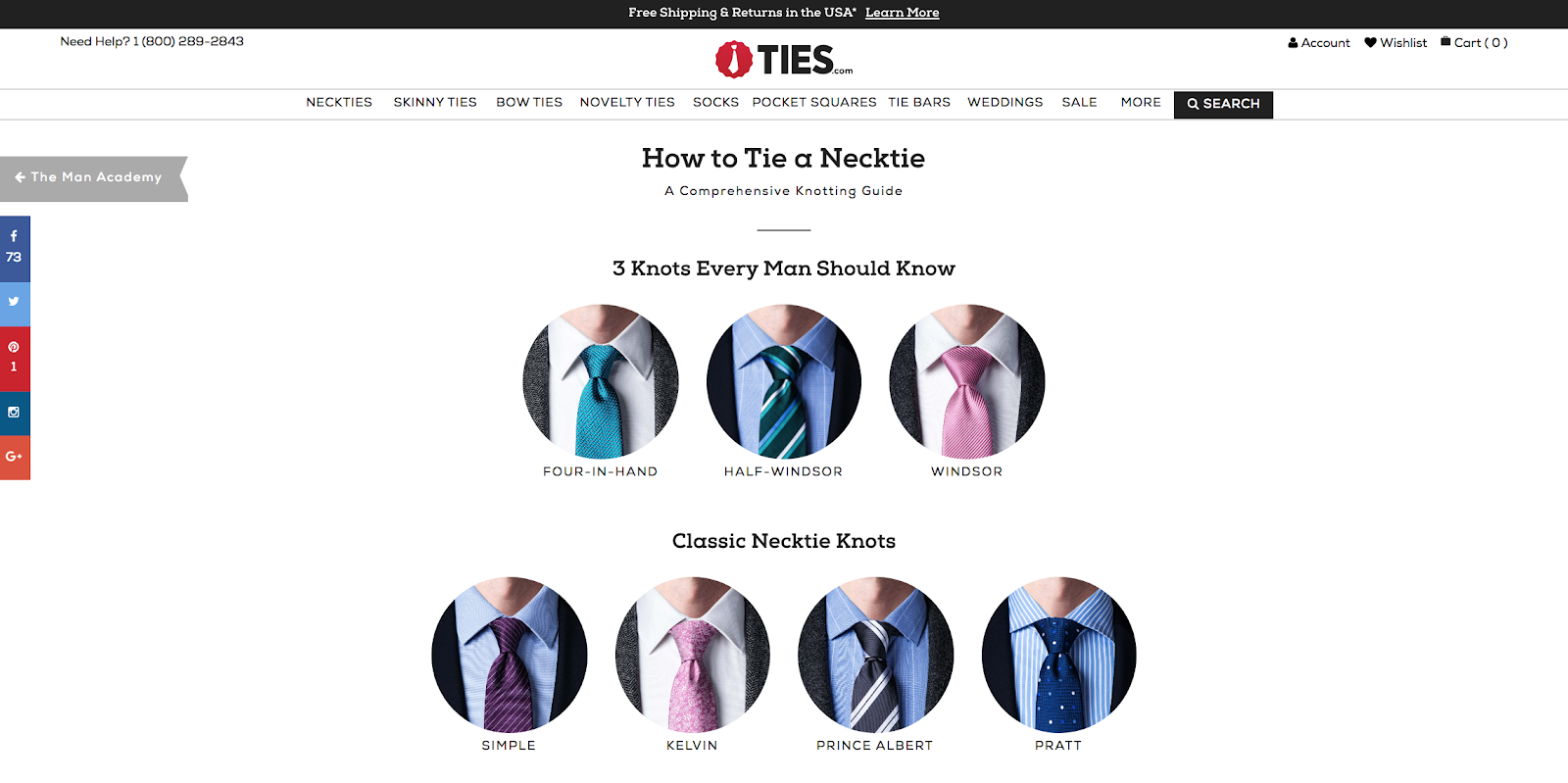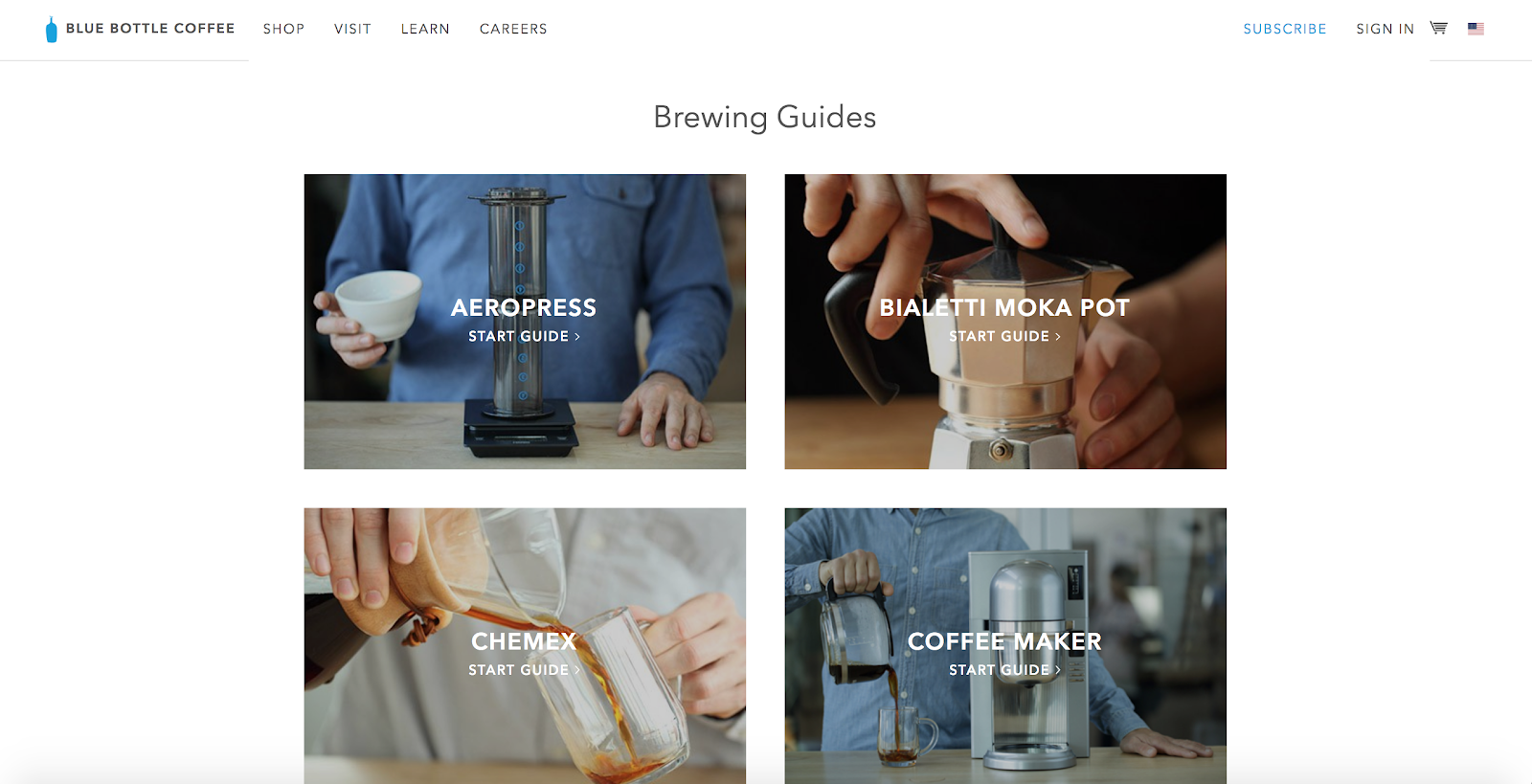To build and maintain a successful ecommerce business in 2018, you need to do more than create products and launch an online store. To succeed, you need to invest in marketing strategies that boost traffic, fuel list growth, nurture potential customers, and drive sales.
Not surprisingly, there a lot of marketing tactics you could and should focus on when working to grow your online store and sell more products, but if you’re like many other ecommerce entrepreneurs, it’s not always easy to know where to start or how to invest your time and money.
To help steer you in the right direction, I’m sharing two actionable website tactics that can—when executed properly—drive real ROI for your business: the landing page and the content hub.
In this article, I’ll help you understand what landing pages and content hubs are, why you need them, and how to build them. My goal is to arm you with the tips, tools, examples, and best practices you need to hit the ground running in the month ahead.
What Are Landing Pages?
In ecommerce, landing pages are stand-alone web pages that serve a specific, targeted audience and aim to achieve one or more goals relating to your funnel. For example, the goal of a top of funnel landing page might be to get a visitor to opt into your email list. The goal of a middle of the funnel landing page might be to get a visitor to learn more about a product and ultimately add it to the shopping cart. The goal of a bottom of the funnel landing page might be to upsell and/or convince a visitor to complete the purchasing process for a product they’ve been looking at on your website one or more times.
Landing pages are:
- Tied to a paid campaign – You use landing pages to convert a specific audience that arrived on your website from a paid advertisement on Facebook, Google, or Instagram.
- Not usually included in your site navigation – Because of the experimental and sometimes promotional nature of landing pages, they are typically not included in your site navigation.
- Not always focused on SEO – While other pages on your website cater to specific keyword phrases that you’d like to rank for in Google, landing pages do not have to focus on SEO. In many cases, they focus less on serving organic traffic and more on serving paid traffic from specific campaigns you run on social media sites.
- Hyper-personalized – Landing pages are often highly personalized, especially when tied to a paid campaign. Your goal is to make visitors feel like you know who they are, why they arrived on your website, where they came from, and what they are looking for.
- Conversion-driven – Landing pages allow you to engage with prospective customers and move them closer to the buying phase.
- A blend of photos, videos, GIFs, text, and CTAs – Landing pages use all of these elements to grab the attention of visitors, keep them on the page, and push them toward engaging with whatever CTA you are presenting to them.
- A place to experient – Landing pages should be used to test new messages, fonts, colors, CTA placements, and product positioning. Unlike other pages on your website, they do not remain static. They evolve based on the response you’re getting from the visitors who engage with your page upon arrival.
Now that you know more about what landing pages are, the question you’re probably asking yourself is, “but why should I create them?”
Let’s dig into the answer.
Why You Need Landing Pages
Landing pages can be incredibly effective tools for list-building, nurturing, and driving more sales for your business. Here’s a quick punch list that outlines why you need them on your website:
Reason #1: They help you understand your audience better. Landing pages allow you to present messages, products, and other types of content to very targeted audiences. Rather than presenting messages to all visitors who visit your website at once, you can market and sell to a very specific group of people. In the end, landing pages help you learn more about what motivates your audience to engage with you and buy from you.
Reason #2: They help you run lean tests. Landing pages allow you to determine whether certain changes could impact your conversion rates if those changes were made to your website as a whole. Sometimes the changes are small and hardly noticeable, but other times they can be quite drastic. Landing pages allow you to test ideas and concepts before making things official and dedicating more time, money, and people resources to the changes you think you want to make.
Reason #3: They help you get out of your comfort zone. Landing pages give you the creative freedom to test product concepts, images, branding, and voice in ways that you might not feel comfortable doing in a completely public-facing setting.
Reason #4: They move visitors into and down your funnel. Landing pages are focused entirely on getting visitors to engage with your funnel. They are conversion-driven and extremely goal-oriented. Where other pages on your website focus more on things like brand awareness and education, the purpose of landing pages is to ultimately persuade visitors to take action and convert.
Reason #5: They help you differentiate from competitors. Landing pages can help visitors quickly understand what it is that makes you and your products different than competitors. They can be attached to paid “us vs. them” campaigns that you build for lookalike audiences who interact with competitors.
Reason #6: They give you the data you need to make better decisions about the future of your products and business. Landing pages help you learn more about your business, and provide you with actionable insights that you can use when building new products, developing new strategies, and focusing on new channels.
How to Create Landing Pages
When it comes to landing pages, the idea isn’t to spend time creating something perfectly polished that meets all your guidelines and expectations and requirements. Instead, the goal is to push something out quickly, learn as fast and as much as possible, and find out whether or not your test can yield results and make an impact on conversions.
If you’re interested in building a landing page for your ecommerce website, follow these recommended steps:
Step 1: Identify your goal – Start by thinking about what your goal is. What do you want to achieve and how does it relate to your funnel? Do you want more subscribers? More sales of a specific product? More bundled orders? Identify your goal, then start working backwards on how you’re going to achieve it.
Step 2: Pick your audience – Once you have your goal set, think about a specific audience that you can target and send to your landing page. If you’re building a middle of the funnel landing page, for example, you’ll likely be retargeting people who have visited your online store or purchased from you recently.
Step 3: Formulate an idea – When your goal and audience is in place, decide what type of landing page, content, offer, and CTA you want to present to them in order to persuade them to act. For example, if you’re building a top of funnel landing page, you might be offering a free ebook or promo code in exchange for an opt-in to your email list.
Step 4: Choose your channel – Pick the channel that you want your audience to come from. For example, you could send a special time-sensitive discount to all customers who have purchased a particular from you in the last 60 days and send them to a unique landing page that promotes the same or similar products.
Step 5: Loop in team members – Assemble the team members you need to build your landing page. That might mean looping in a designer, a developer, an email marketer, and a copywriter. If you don’t have team members in place yet, reach out to a contractor who can help you build out your campaign and landing page.
Step 6: Build your landing page – Work with your team members to build your landing page.
Step 7: Make sure tracking is in place – Make sure you can track and follow the visitors who make it to your landing page. For help with attribution and measurement, click here.
Step 8: Test, Analyze, Act – Launch your landing page, analyze your results, then act accordingly based on the learnings you compile.
Want to read more about landing pages and see real-world examples? Read through these blog posts:
- Best Practices for Designing High Converting Landing Pages from Shopify
- Top 25 Ecommerce Landing Page Tips & Examples (Updated for 2018) from Bigcommerce
- 23 Ecommerce Landing Page Ideas To Help Increase Sales from KlientBoost
What Are Content Hubs?
In ecommerce, content hubs are long-form pages on your website that aim to educate visitors on a particular topic, create brand awareness, drive traffic, and boost your company’s reputation as a voice in the space. They differ from traditional landing pages in that they are less focused on conversion as the primary goal. Instead, they focus on building trust with the people who visit your website looking for answers and solutions to their problems and pain points.
Content hubs are:
- Tied to a specific topic or theme – Content hubs educate visitors on a particular topic or theme that relates to your product category or audience. The purpose of content hubs is to create the definitive resource on the topic or theme that you want to be best known for as a brand and company.
- Typically focused on SEO – Content hubs typically are created with SEO in mind. They target specific longtail keyword phrases that online shoppers are typing into Google when they go searching for answers to their questions.
- Education-Driven – These pages are focused on adding value, not selling products. The goal is to build trust and position your website as a helpful resource that people can turn to when they go looking for answers.
- A blend of photos, videos, GIFs, text, and links – Content hubs are comprised of original content, rich media, and external links to other blog posts, pages, and resources that can give visitors more insight and value.
- Included in your site navigation – Content hubs are included in site navigation. They should be easy for your visitors and Google to find.
- Visually different from a typical blog post – Content hubs are not blog posts. They exist as 10X resources that differentiate and stand out from any other content published on the topic or theme you’re creating content about. They typically require original designs and development from your employees or contractors.
- A place to let your voice and style shine – Content hubs allow you to connect with your prospective customers on a personal, human level. They aren’t sales pages. They are relationship-building tools. They should be used to help people understand who you are, why you care, and how you can help.
Content Hub Example from Ties.com
Why You Need Content Hubs
Content hubs can be great tools for building brand awareness and owning a specific topic or theme in your space. Here’s a quick punch list that outlines why you need them on your website:
Reason #1: They allow you quickly differentiate from other companies. Most companies are not willing to put in the time and resources required to create a truly great content hub. Instead, they’d rather do what everyone else is doing and has been doing for the past 5 years—publishing a new blog post every week. By creating a 10X-style content hub, you can quickly show your potential customers that you don’t cut corners, that you actually care, and that you are different from everyone else.
Reason #2: They help you get to know and serve your audience better. Content hubs require a lot of research, planning, and sometimes budget from marketing teams. If you’re going to make the investment, you better be sure it’s worth it—and the only way to do that is to know with certainty that whatever you end up producing will resonate and matter to your audience.
Reason #3: They make it possible to rank organically for the keywords and phrases you care about. As more companies publish blog posts, it’s becoming increasingly difficult to rank for the keywords you need to rank for. Content hubs—and building links to those content hubs—help you capture and retain the ranking positions in Google you have for the keyword phrases that matter most to your audience.
Reason #4: They build trust and loyalty. Content hubs allow you to build relationships and trust with your audience in ways that can’t be achieved with traditional blog content, emails, and social media interactions. Online consumers are hungry for information. They want to work with brands that know the industry or product category and care about solving real problems—you aren’t just in it to make a quick buck. Content hubs allow you to position yourself and your company as a true and well-respected provider of value.
Reason #5: The average blog post does not cut it anymore. Creating and publishing average blog content is not competitive anymore. In fact, it’s lazy. Online consumers expect more, and they are getting it from top ecommerce brands across nearly every product category.
Content Hub example from Blue Bottle Coffee
How to Create Content Hubs
If you’re interested in building content hubs for your ecommerce website, follow these recommended steps:
Step 1: Know what your audience wants and needs – The first step in creating a content hub for your ecommerce site is to spend some time thinking about your audience. Ask yourself what they want and need. What are they searching for in Google that relates to your products or your product category? What do they care about? What are there passions? Where are the gaps that you can fill?
Step 2: Perform keyword research – Once you have a few ideas of topics or themes you could create a content hub for, the next step is to perform keyword research to validate your idea. Ideally, you want to create a content hub that competes for a specific keyword phrase that has volume AND is likely searched for by your ideal customer. To learn how to perform keyword research, explore this resource from Backlinko.
Step 3: Develop an idea – When you have keyword research to support your idea, work to develop it further. Do preliminary research on other content resources that already exist online and rank on the first page of Google. Find out where the gaps are, and focus on filling those gaps with your resource.
Step 4: Create an outline – Build upon your idea further by creating an outline for your content hub. Remember: your content hub should be comprised of photos, text, links to other blog posts and pages, audio, downloadables, and any other resources you have or could create that relate to the topic or theme you’re trying to own.
Step 5: Work with designers and developers – Work with designers and developers to create a concept that will push your content hub idea from good to great. Fill them in on the idea you have, share the outline with them, and ask for ideas on how to present the content in a way that would be memorable and meaningful for your website visitors. Agree on a concept, set a deadline, assign tasks, and let your team run with it!
Step 6: Create the content – While your designers and developers are busy doing their work, spend time creating the content. Alternatively, hire a content marketer or copywriter to help you create content. Make sure to follow SEO best practices when creating the content in order to increase your chances of ultimately ranking for the keywords you care most about.
Step 7: Publish and promote everywhere – When your content hub is finally ready, publish and share it everywhere. Link from it and to it whenever it makes sense, and reach out to your network for help promoting the hub.
Want to read more about content hubs and see real-world examples? Read through these blog posts:
- What Is a Pillar Page? (And Why It Matters For Your SEO Strategy) from HubSpot
- 20 Amazing Examples of Branded Content Marketing Hubs from NewsCred
Over to You
Have you published a new landing page or content hub on your ecommerce website lately? How has it been performing for you? Share your experience and a link to your page in the comments below.