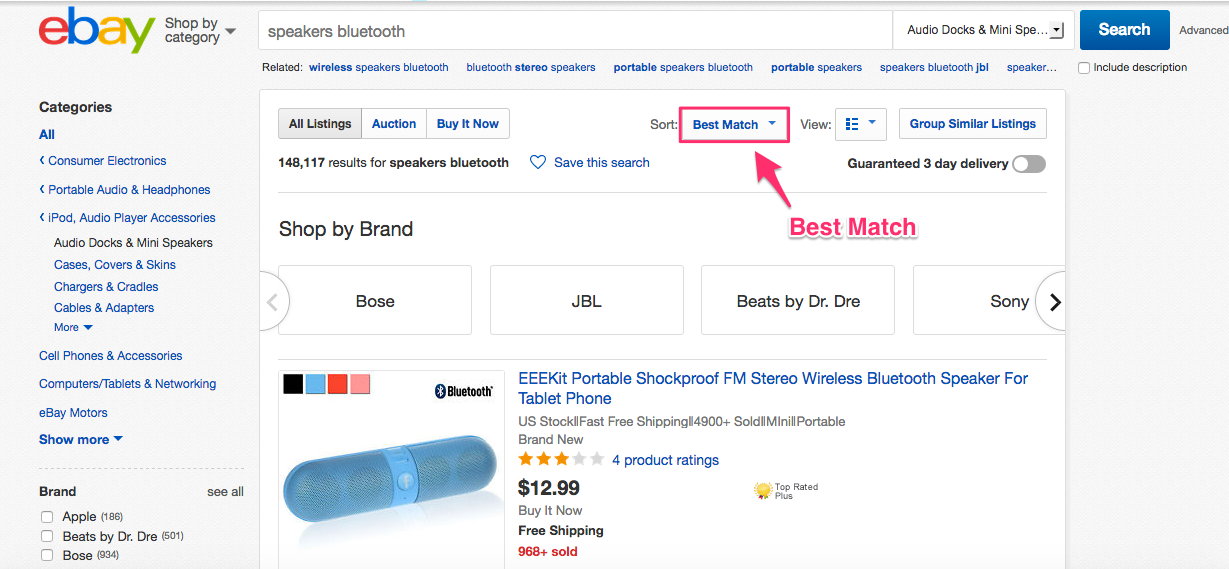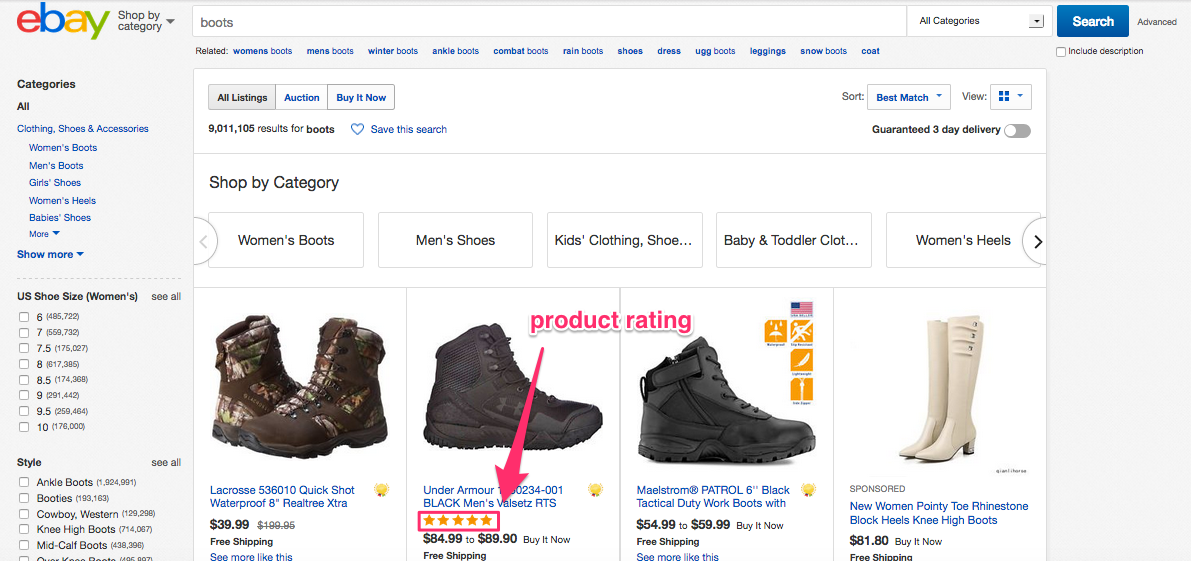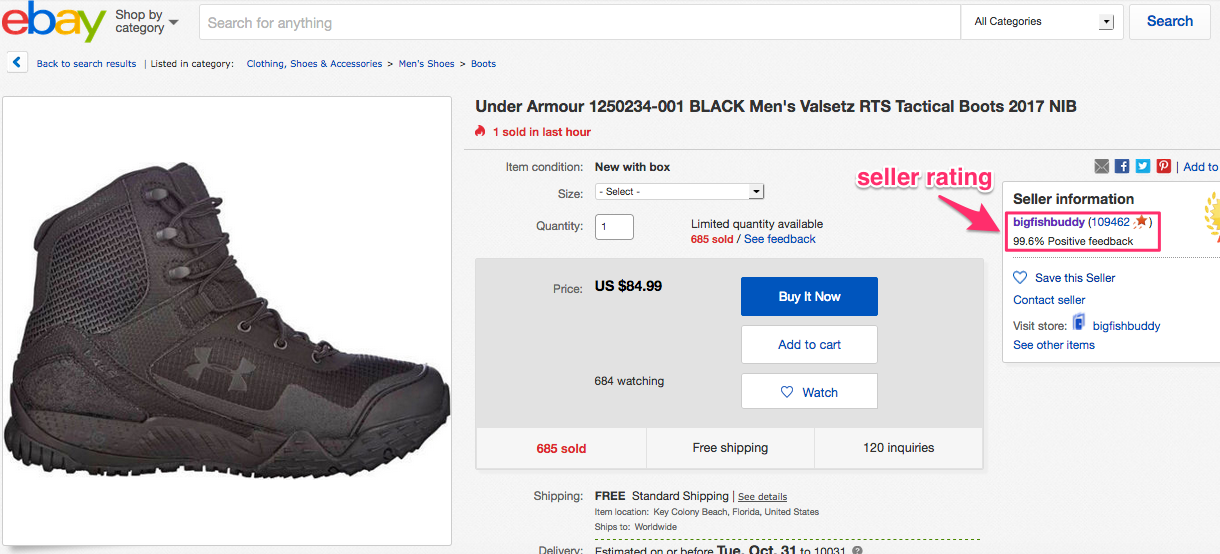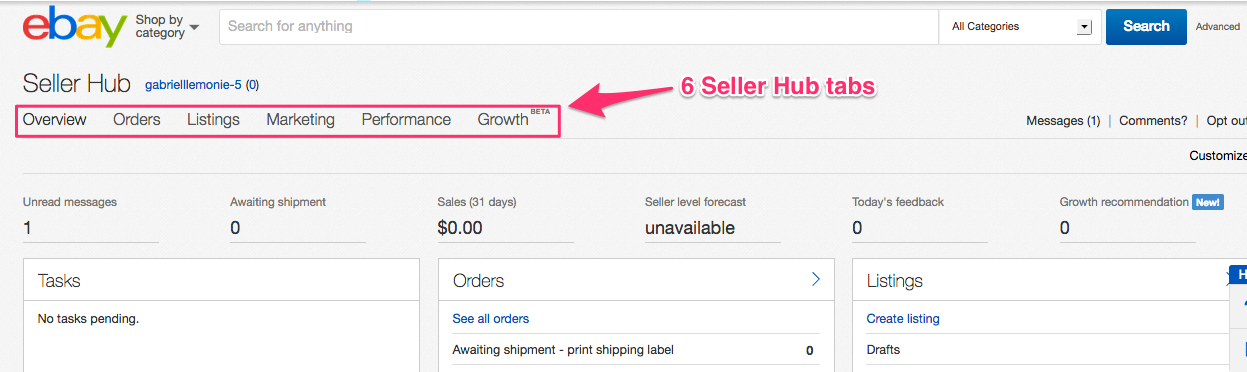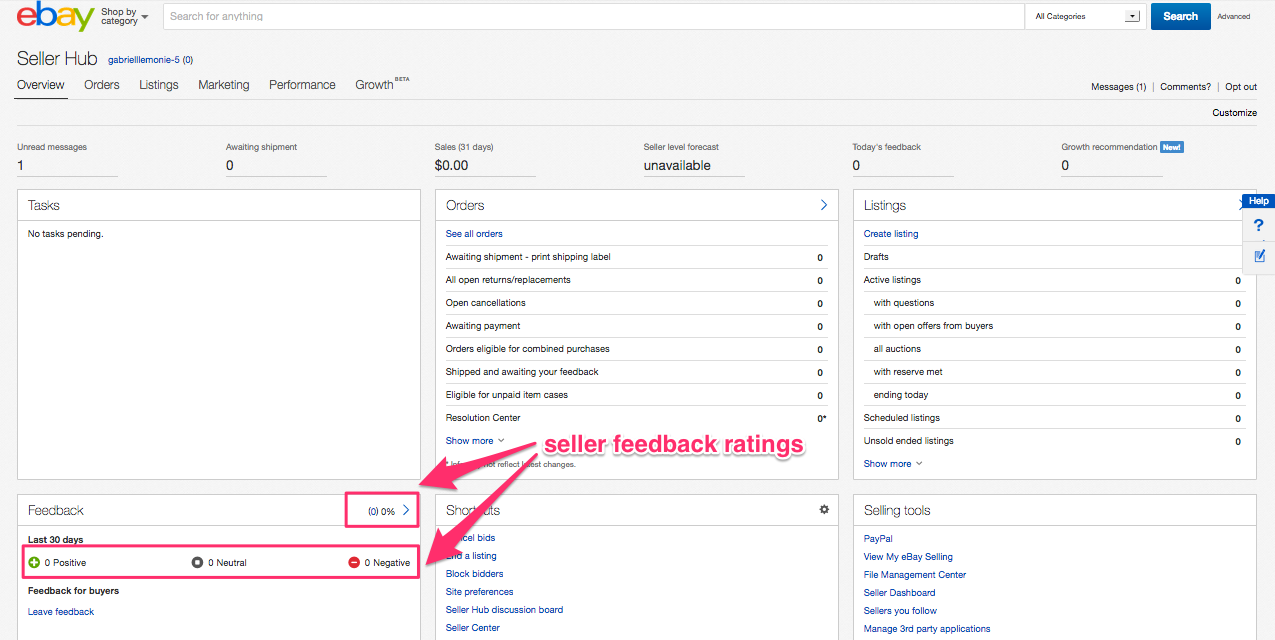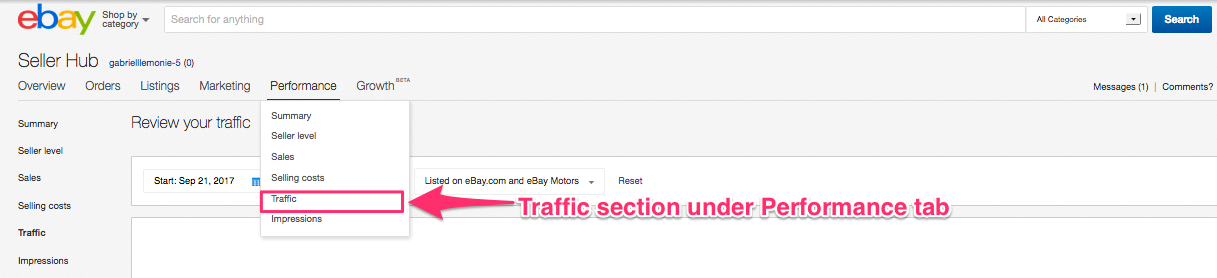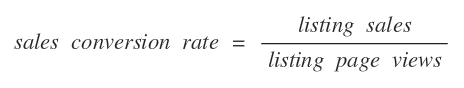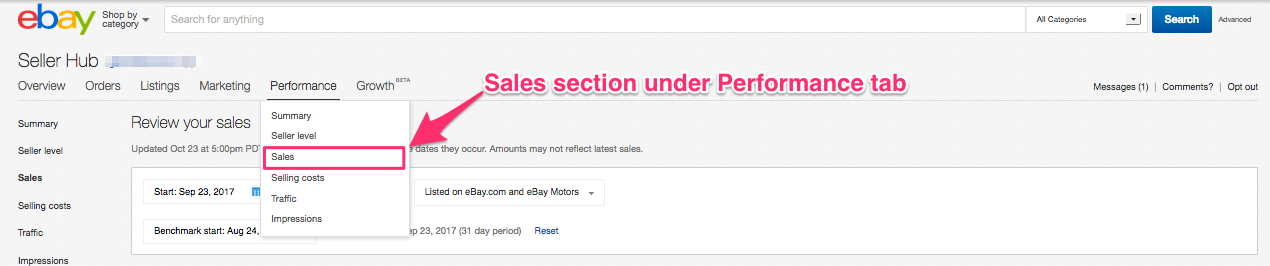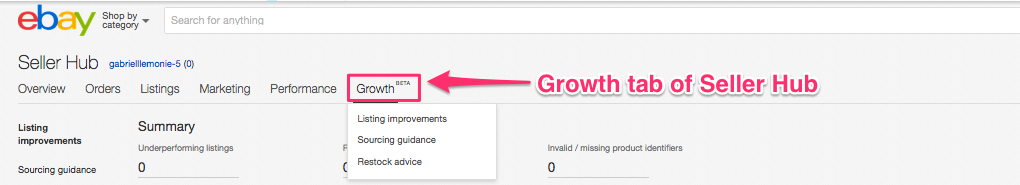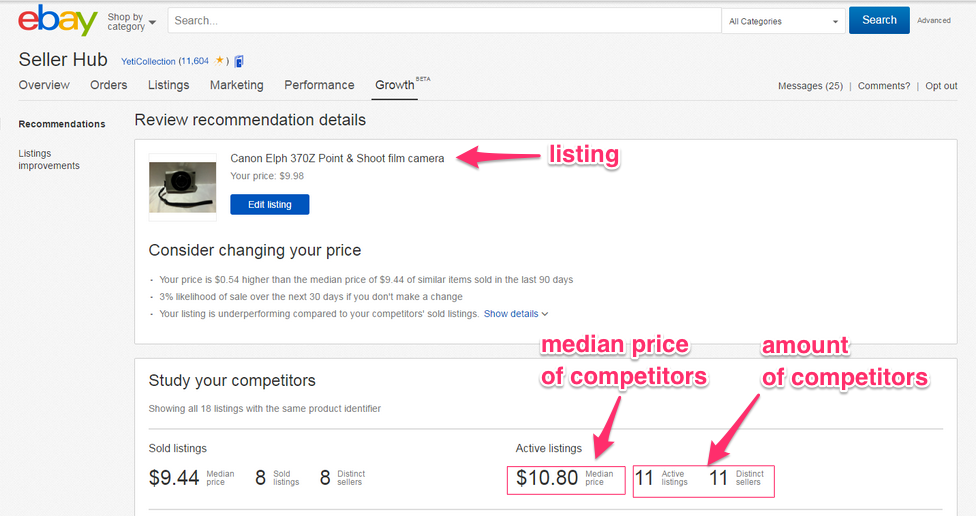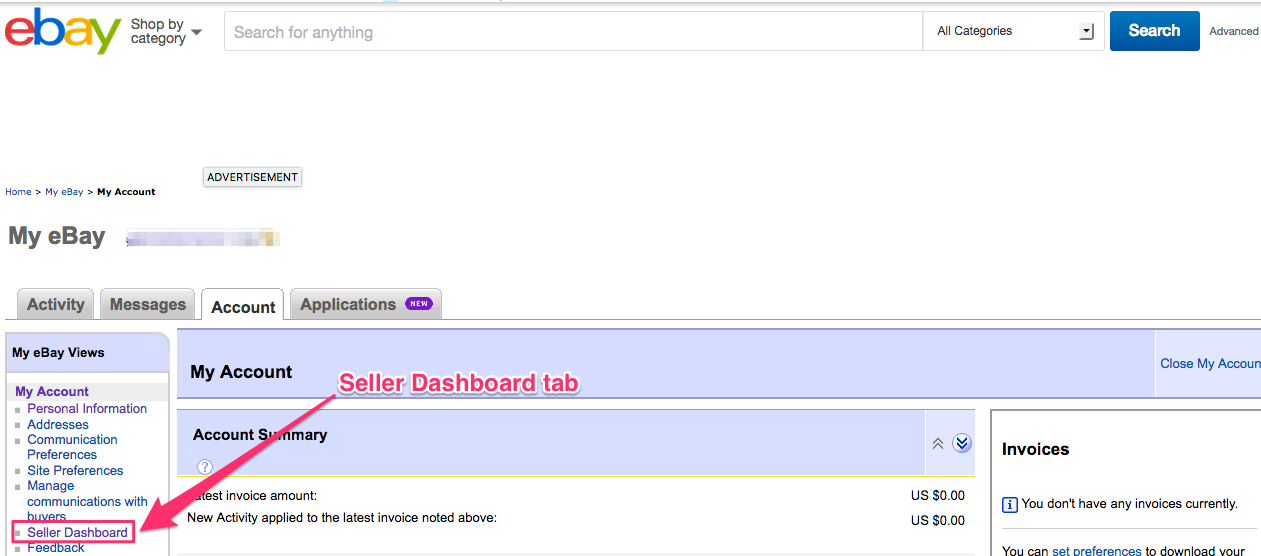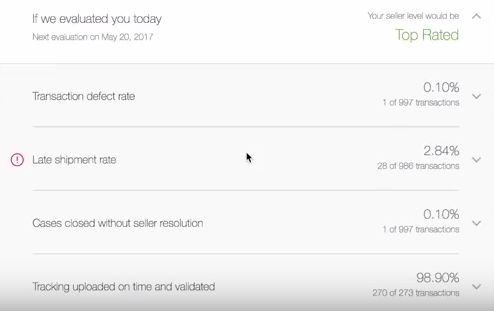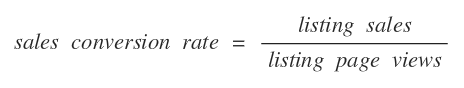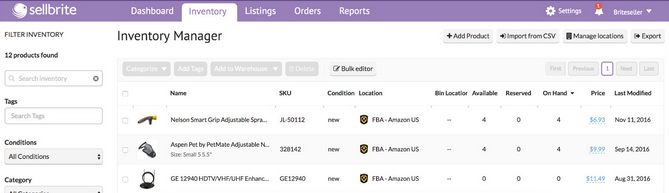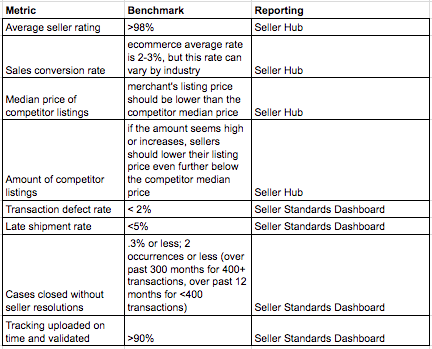eBay merchants offer everything from lightbulbs to vintage war posters on the marketplace.
The platform’s niche products, like used items or one-of-a-kind collectibles, typically have fewer competitors than mainstream goods. eBay merchants offering these specialized goods are in smaller markets, so they have less information and examples to inform their own strategies for selling more and attracting customers. Improving their growth tactics instead boils down to analyzing and gaining insights from their own seller data.
There are fewer resources on growing niche item businesses since these products are less common in markets. Sellers instead have to create their own resource of knowledge by meticulously tracking their own account metrics to form insights.
eBay merchants can start taking advantage of their account data with this guide to tracking and applying metrics on the marketplace for better growth.
eBay sellers who monitor their metrics can use the data to form a nuanced understanding of their unique customer base, such as identifying what products have the highest demand and how customer service could be improved even further. eBay merchants with this data-based knowledge are equipped to encourage returning and new buyers to purchase their specialized products.
How data impacts growth on eBay
When customers visit eBay’s site, the likelihood of them buying your product depends on your:
- product ranking: the point at which the product appears in search results
- product reviews and seller ratings: how many product reviews and seller ratings the merchant has and how positive or negative this feedback is
Both factors are heavily shaped by seller account metrics. We cover where to find these metrics in more detail down below.
Understanding how data impacts product rankings, product reviews, and seller ratings enables merchants to see the big picture — where their customer engagement and acquisition efforts are weak and how they can be improved. Knowing which metrics impact product visibility and seller reputation on eBay empowers merchants. Sellers can use the data to connect more easily with old and new customers and motivate purchases.
Product ranking
Buyers are more likely to purchase your one-of-a-kind eBay items if they are highly visible in product searches. Your products should, ideally, be one of the first search results. 75% of users never even scroll past the first page of results, so sellers want to make sure their products are ranked high in searches.
Product searches on eBay automatically show “Best Match” results.
eBay hasn’t disclosed the exact algorithm for Best Match results, but the marketplace has stated the rankings are influenced by a combination of these factors:
- Relevance to buyer’s search
- Popularity of item
- Value of item to buyer
- Listing’s completeness and quality
- Listing’s terms of service (like return and shipping policies)
- Seller’s track record on eBay
A few of these factors are directly affected by seller account metrics. The popularity of an item, for example, is determined by the item’s sales conversion rate, which indicates the percentage of people who clicked on a listing and purchased the item. Listings that not only have a lot of clicks, but a lot of clicks that convert to purchases are considered high-demand items.
Popularity by this definition can also be assessed by the listing’s number of impressions, listing page views, and click-through rate, which measures the amount of impressions that resulted in clicks. These three metrics indicate the amount of traffic a listing receives before any sales happen.
The listing’s value is another factor that’s affected by data — the item’s price competitiveness metrics. Merchants should check the median price of competitor items and the amount of competitor items to evaluate the value of their own listing.
Another product ranking factor is the seller’s track record. This record is measured and assessed by merchants’ seller performance metrics:
- transaction defect rate
- late shipment rate
- valid tracking rate
- number of cases closed without seller resolution
These four metrics provide a picture of a seller’s record by measuring the quality of the merchant’s order handling, shipping, and overall customer service.
Need a quick review? Here are the metrics we covered in this section:
- sales conversion rate
- number of impressions
- listing page views
- click-through rate
- median price of competitor items
- amount of competitor items
- performance metrics
- transaction defect rate
- late shipment rate
- valid tracking rate
- number of cases closed without seller resolution
- tracking uploaded on time and validated
Product reviews and seller ratings
Customers on eBay are often presented with less familiar items, like used products or vintage goods. These buyers can’t examine the items in-person, so they have to decide whether to purchase them by assessing product reviews and seller ratings.
Product reviews are immediately visible from the search results page.
Seller ratings can be seen from product listing pages.
Online customers can’t evaluate products and merchants in-person, so they use this feedback from other online shoppers to determine whether they want to buy an item. Buyers are especially convinced by product reviews and seller ratings when they encounter a high quantity of positive feedback. One five-star rating on a product is nowhere near as convincing as 100 five star ratings.
The number of product and seller ratings a merchant receives depends on their number of sales. eBay sends buyers an email to encourage them to leave reviews once they’ve made a purchase. The more orders a merchant has, the more likely they are to have buyers leave feedback.
Sellers who need to increase their order amount should also review their number of impressions, listing page views, and click-through rate. These measurements indicate whether listing traffic is low and needs to be increased to win more sales.
Merchants who want to encourage positive feedback should monitor their seller performance metrics. Keeping an eye on these measurements allows sellers to feel confident in their customer service and reduces the likelihood of receiving negative ratings.
Average product and seller ratings should be checked regularly to ensure that feedback is encouraging purchases from old and new buyers.
Need a quick review? Here are the metrics we covered in this section:
- sales conversion rate
- number of impressions
- listing page views
- click-through rate
- performance metrics
- transaction defect rate
- late shipment rate
- valid tracking rate
- number of cases closed without seller resolution
- tracking uploaded on time and validated
- average seller rating
Let’s start tracking data!
Tracking data and adhering to benchmarks
Sellers who want to use data to grow their eBay business need to know where to find these metrics in the marketplace’s reporting features.
Merchants can find this data in several eBay account areas:
- The Seller Hub includes the:
- Average seller rating
- Sales conversion rate
- Number of impressions
- Listing page views
- Click-through rate
- Median price of competitor items
- Amount of competitor items
- The Seller Standards Dashboard includes the:
- Performance metrics
- Transaction defect rate
- Late shipment rate
- Valid tracking rate
- Number of cases closed without seller resolution
- Tracking uploaded on time and validated
- Performance metrics
We’ll explain where to find these sections of eBay seller accounts to see these metrics. We’ll also identify healthy benchmarks for this data.
Merchants who not only know where to find their account data, but also know which metric levels to aim for can stay on track in growing their business. Sellers who consistently monitor their data are always ready to improve their engagement and acquisition efforts by adjusting their strategies to meet benchmarks.
Seller hub
The eBay Seller Hub is a central spot for merchants to track their essential account metrics, such as their number of sales and traffic. Merchants can log into the Seller Hub here. From the main view after logging in, sellers can see the main Hub tabs:
- Overview
- Orders
- Listings
- Marketing
- Performance
- Growth
Merchants can view their Seller Feedback in the Overview tab. This section indicates the average seller rating from the past 30 days, as well as the amount of positive, neutral, and negative feedback.
For a healthy seller rating benchmark, eBay recommends that buyers consider merchants with a rating of 98% or higher. The marketplace also states that sellers with more than 2 negative ratings in the past month or more than 10 negative ratings in the past year be avoided.
The Performance tab of the Seller Hub indicates the key conversion and traffic levels for your orders. Click the Performance tab and select Traffic to view these metrics.
From this Traffic section, merchants can view their listings’ impression amounts, click-through rates, listing page views, and sales conversion rates.
Healthy benchmarks for these metrics are tough to pinpoint since they’re relative to selling circumstances. More expensive and specialized items, for example, are generally going to have lower traffic and conversion rates than affordable goods. These luxury items have smaller markets, so they will most likely receive less traffic and conversions even when they’re at profitable sales levels.
Merchants can start by comparing their listings’ sales conversion rate to the average ecommerce conversion rate of 2-3%. This rate varies by industry, but this average range is still relatively normal for most sellers. Sellers with conversion rates below this average might want to consider the rate’s formula to see how they can raise it:
Based on this formula, conversion rates lower when the listing views rate and sales rate are both decreasing, but sales are decreasing at a steeper rate than views.
Sellers with low conversion rates should check their listing page views to see if they have decreased. Merchants with low view amounts should also check their click-through rate to see if poor exposure is affecting the listing’s traffic.
Merchants should also check their sales rates under the Sales section of the Performance tab to see if it’s decreased and if so, by how much.
The Growth tab of the Seller Hub includes price competitiveness metrics for listings.
From this section, merchants can view the median price of competitor items and the amount of competitor items for each listing.
As a healthy benchmark, listing prices should be lower than the median price of competitors to attract more customers. If the listing’s amount of competitors is high, the listing price should be dramatically lower than the median price to make it even more competitive and attractive to buyers.
Need a quick review? Here are the benchmarks we covered in this section:
- Average seller rating: 98% or higher
- Sales conversion rate: average ecommerce conversion rate is 2-3%, but this average can vary by industry
- Median price of competitor listings: merchant’s listing price should be lower than the competitor median price
- Amount of competitor listings: if the amount seems high or increases, sellers should lower their listing price even further below the competitor median price
Seller standards dashboard
The eBay Seller Standards Dashboard includes performance metrics for each merchant. Sellers can access the dashboard by logging in to My eBay, selecting the Account tab, and selecting Seller Dashboard.
From the Seller Dashboard, merchants can view their key performance metrics:
[Source]
eBay recommends the following benchmarks for each performance metric.
- Transaction defect rate: up to 2% (up to 0.5% for Top Rated Sellers)
- Late shipment rate: Less than 5% for Top Rated Sellers and less than 10% for all sellers
- Cases closed without seller resolution: maximum of .3% or 2 occurrences (over past 300 months for 400+ transactions, over past 12 months for <400 transactions)
- Tracking uploaded on time and validated: at least 90% of transactions for Top Rated Sellers
Meeting these performance standards not only positively impacts sellers’ product rankings, but also signals that the merchant is providing excellent customer service and is likely to receive positive ratings.
Need a quick review? Here are the benchmarks we covered in this section:
- Transaction defect rate: < 2%
- Late shipment rate: <5%
- Cases closed without seller resolutions: .3% or less; 2 occurrences or less (over past 3 months for 400+ transactions, over past 12 months for <400 transactions)
- Tracking uploaded on time and validated: >90% for Top Rated Sellers
Say you’re not meeting these benchmarks…
If you’re not meeting the benchmarks for these metrics, there are steps you can take to improve your stats for greater customer engagement and acquisition.
Low seller rating
A low seller rating below 98% can discourage old and new buyers from purchasing your items. Here are a few tips for increasing your average seller rating:
- Respond to all buyer messages promptly and resolve issues as they arise.
- Review all past feedback to make sure that any neutral or negative responses were resolved.
- Have an inventory management plan to ensure that items are in-stock and ready to ship and that you can provide on-time deliveries. Sellers who are unable to manage their inventory should consider using software like Sellbrite for assistance.
- Leave buyers positive reviews. Sellers on eBay are allowed to leave their customers positive reviews. Sending buyers feedback that improves their overall rating encourages them to also leave you positive feedback.
- Request feedback revisions or removal. Sellers can ask buyers to revise their neutral or negative feedback if they have resolved the issue or if they think the buyer accidentally left incorrect feedback. In rare cases, sellers can have feedback removed. Review eBay’s guidelines to see if any of your feedback is eligible for removal.
Maintaining a high seller rating keeps you in good standing with eBay and gives new and returning customers a positive impression of your business that keeps them purchasing your items.
Low conversion rate
You may want to consider reviewing your sales and traffic rates if your sales conversion rate is falling below the 2-3% average.
Either your listing sales, listing page views, or both will need to be increased in order to increase your sales conversion rate.
Consider these strategies to increase your listing sales:
- Check whether you need to lower your pricing. Listing prices that are higher than competitors’ rates are less likely to result in sales. Check the median competitor price for your listing to see if you need to lower your rate.
- Offer free shipping. This policy adds to your cost as a seller, but comes with the major return of incentivizing purchases. eBay prefers this shipping policy, so listings with free shipping also get ranked higher in Best Match results— another way the policy can boost your sales.
Consider these strategies to increase your listing page views:
- Use SEO keywords. Including frequently-searched keywords in your listing descriptions and titles will increase your chances of your item appearing in search results. Here are eBay’s tips for SEO optimization.
- Use high-quality, clear product images. Buyers who are scrolling through search results are much more likely to click on your listing if it has an eye-grabbing image.
- Use advertising. Your listing may need more exposure in order to generate more sales. Consider using eBay’s Promoted Listings feature to advertise your items more prominently.
Having a healthy conversion rate by increasing your listing sales, views, or both positively signals that you’re engaging and acquiring a high amount of customers and growing your business.
Non-competitive pricing
Sellers who can’t afford to lower their listing price below the median competitor price should consider revising their budget. Here are a few tips to consider:
- Determine how much your costs need to be reduced. Figure out what it would take to lower your listing prices below the median competitor prices.
- Consider which of your current costs aren’t necessary and could be eliminated. Are you paying to publish listings that aren’t generating any revenue? Could you switch to a less expensive supplier? Figure out which costs aren’t beneficial to your business and cut them.
Revising your budget is critical if you currently can’t afford to match competitor’s pricing. Offering the lowest price will boost your chances of attracting new and returning customers, especially if your listing has a high amount of competitors.
Poor performance metrics
Poor performance metrics not only damage your product’s ranking on Best Match search results — they also signal customers’ unhappiness, which can easily lead to negative product and seller ratings. Keep your performance metrics at healthy levels by following these tips:
- Lower a high transaction defect rate by:
- Describing your products accurately. Buyers will use eBay’s Money Back Guarantee if they receive an item that doesn’t match its description. These claims can increase your transaction defect rate if the issue isn’t resolved.
- Ensuring items are delivered with solid inventory management practices. Failure to deliver items can result in Money Back Guarantee claims that increase your transaction defect rate. Buyers should consider using an inventory management tool, such as Sellbrite, to ensure on-time deliveries.
- Resolving eBay Money Back Guarantee and PayPal Purchase Protection cases to the best of your ability. Cases that are closed without resolution will increase your transaction defect rate.
- Lower your late shipment rate and increase your shipping tracking uploaded rate by:
- Improving your inventory management practices. Ensure that your products are in-stock and ready to ship by using inventory management software, like Sellbrite.
[Source]
Our program syncs inventory across channels to help merchants avoid overselling.
-
- Set a daily reminder to upload tracking information if you frequently let the task slip. Follow eBay’s guidelines for uploading tracking information for each item.
- Lower your cases closed without resolution rate by:
- Frequently checking the eBay Resolution Center to see if there are open cases, and promptly resolving any cases before they are escalated to eBay or PayPal for remediation. Sellers can log into the Resolution Center here.
Maintaining healthy performance metric levels gives merchants peace of mind in knowing that they have a better shot of ranking high in Best Match results and are providing excellent customer service to encourage positive ratings.
Metrics and benchmarks wrap-up
Can’t remember each metric and benchmark? Here’s a wrap-up to help you out.
Grow your specialized eBay business with data
eBay may be massively popular, but the goods on the marketplace are often less mainstream than products on competing venues, like Amazon and Walmart. Merchants selling these products are often dealing with small markets, so they have less industry data to inform their growth strategies. eBay merchants instead improve their customer engagement and acquisition by tracking and forming insights from their own seller account data.
eBay sellers who track and act on metrics are able to encourage both returning and new buyers to make purchases. Merchants who continuously monitor their data and iterate on their engagement and acquisition efforts will be prepared for any changes in buyer behavior and will stay successful in the marketplace over time.