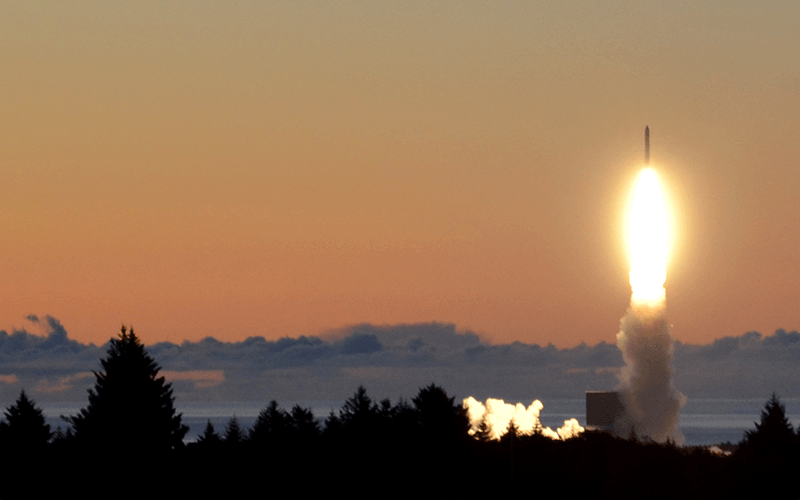My new website has been live for just over one month now, and in that time it has gotten a pretty decent chunk of sales, far higher than anything I had projected. Although the website has performed strongly, it’s still in its infancy. Before I start updating you in real-time, I want to look at some of the important steps I had to take prior to the launch. In this post, I’m going to cover the process of prepping logistics and finishing my website.
There’s a phrase I was introduced to as a child in school: “Fail to prepare, prepare to fail” – that phrase resonates with me, especially when I think about ecommerce. The hardest aspect of ecommerce is finding time to set a website up – it takes forever. Taking time to set up an ecommerce site can be hugely frustrating and initially unfruitful – it’s not until you start making sales that you feel like you’ve actually done something productive.
Tweet this: “Fail to prepare, prepare to fail. #EcomLaunch”
You should always dedicate extra time to setting up your ecommerce website – there’s no set figure, just “as long as it takes”. Ecommerce is all about perfection and preparation – don’t launch a half baked website, do the work and launch a site you’re proud of. Don’t get too hung up because you’ve worked on your ecommerce site for three days and you haven’t made any sales, do the best you can to launch a kick ass web store and the sales will follow.
Uploading products
I’m not sure how to break this to you, but uploading products to an ecommerce website is possibly the most boring task you’ll ever encounter. This is especially true if you’re uploading hundreds of products that all have slight variations, like… oh… nail polish.
The problem is if you don’t take the time to upload products properly, your site will never get off the ground. In my experience it’s best just to bite the bullet and make time. You will be bored, but it has to be done – so just get on with it!
I find the best way to add products is to take out the master product matrix supplied by wholesalers, then add each item one at a time. In certain content management systems you will find a duplicate page/product function (including Shopify), this tends to expedite the process because a lot of basic settings will be kept the same from product to product. Some multi-channel selling software allow you to load your products, including variations, into their interface in bulk using that same product matrix.
When you’ve uploaded a product title, description and image, you may also want to look at entering more technical information like a bar code, SKU and so on. If you want your products to appear in Google’s Product Listing Ads, you need to upload this information.
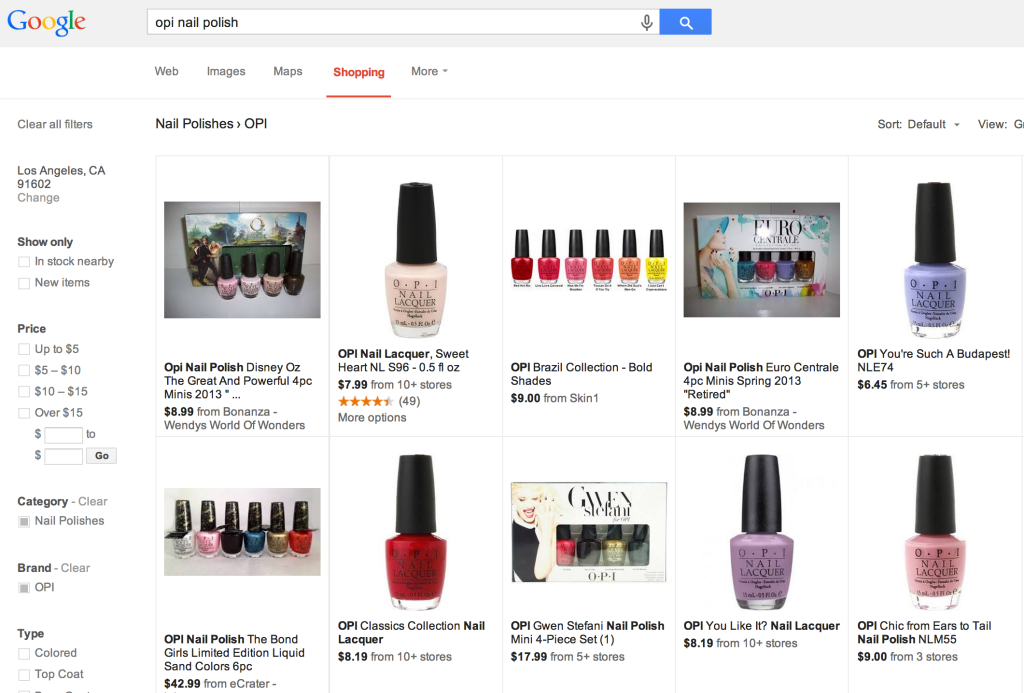
I can’t even begin to tell you how long it took to add the products to my new nail polish website. It took around five working days to get all of the basic product pages created, then a further three days of adding bar codes and miscellaneous META data. This wasn’t ideal, but the results speak for themselves – my product pages look uniform and professional, and all of my products are eligible to be run on Google Shopping campaigns because I’ve added all of the required META information.
I used one general product description for each brand of nail polish on my website. Over time, my staff will go back and add unique descriptions for every single product. This was simply too time consuming to do from the outset, so it’s an on-going task we’ll tackle.
It really pays to take time in adding every single item to your website with a clear description and a great photograph. You only have a very short window in which to convince someone to buy from your website – don’t rush the upload process, leaving product pages full of errors. Take time to do it properly, so your product pages look professional.
One last thing I want to mention is product images. While most content management systems will automatically resize images to thumbnails for your category pages, they’ll often make a real hash of them. A lot of the time I spend adding new products to my websites tend to involve manually resizing images so they look great wherever they’re viewed on my website. It takes a long time and it’s a corner that could easily be cut – but I’m serious about success, so I edit every last image myself.
Lots of people ask me why I don’t outsource the adding of products to my websites. My answer is always the same: I trust myself to do the best job possible. To a freelancer, I’m just another client, who runs just another website. Only I can personally pay the attention to detail required to my product pages – and it’s that attention to detail that wins sales.
Finishing my website
I like to have websites completed before I throw them online. I’ve heard enough “horror stories” from people who have launched half-finished sites; it rarely ends well. The process of readying the website centered on having our inventory uploaded, and our payment gateway configured. Uploading inventory takes a very long time, as I’ve already covered, and configuring a payment gateway can take a couple of days when you factor in time for test transactions to be made.
Aside from inventory and payment gateways, I tend to ask friends and family to browse my new websites and let me know their thoughts. Sometimes they come up with great ideas I can implement, other times they say “Nick, the layout on this page doesn’t look quite right” – or even “I hate it!”. There’s no such thing as bad feedback, so I appreciate all of their comments. If you have friends and family who are willing to run the rule over your website prior to launch day, I encourage you to do so! It’s amazing the number of bugs and little problems people tend to find – it’s better for a friend or family member to see those problems than a customer who’s trying to place an order on your website.
You’ll be surprised at how much good, honest, and THOROUGH feedback you can get on your site. Just don’t get defensive to other Redditors if your site really does need work… after all, THAT’S WHY YOU ASK.
Prepping Logistics
In terms of ensuring my business infrastructure was ready, I had a head start. Obviously we already pack and dispatch hundreds of orders each day because I have other ecommerce websites. That said, I did need to ensure my infrastructure was robust enough to deal with a slight surge in orders. Although I’m not taking hundreds of orders via nailpolish.co.uk from day one, there are enough orders to potentially cause a problem, had I not planned in advance.
The biggest challenge I had was to bring in 300-400 different colours of nail polish, find space to store them all, and then find a way to organize them all for my packing staff. Eventually we managed it, but it took a good week of planning. Stacking our shelves when the deliveries arrived took a long while, too.

Because nail polish is deemed “dangerous goods” here in the UK, I also had to make provisions with our shipping company. I had to order thousands of special hazard labels to affix to our packages, and I also had to inform the shipping company of our plans. It took me a while to educate our staff about the rules and regulations around shipping nail polish, too – this was essential however, because non-compliance brings stiff penalties.
I also had to tell my staff to expect a slight increase in customer contacts as a result of the new site launch. Customer contacts range from telephone calls where customers are seeking advice on the best brand or colour to purchase, through to emails from customers whose items haven’t arrived on the expected date. The launch of a new website will always bring with it an increased number of customer contacts, so you have to legislate for this to ensure you’re not overwhelmed.
As I’ve already said, I’m already in the ecommerce business so I had a slight advantage when I launched this website. If you’re launching your very first ecommerce website, here are some of the questions you need to ask of yourself:
- Where will you store the stock when it arrives?
- How will you organize the stock?
- How will you print order invoices for your shipments?
- How will you help customers and provide general customer service?
- How often will you pack orders and take them to the post office?
- How will you comply with regulations surrounding the storage and shipping your products? (If applicable.)
- How will you cope if your launch goes better than your initial projections?
- How will you cope if your launch goes terrible – will you be able to pay suppliers and other creditors on time?
Final thoughts
At the time of writing, sales have slowed down slightly. This is partially due to the fact I have toned down spending on some of our paid click campaigns, and it’s also due to the fact that the sun has come out here in the UK! (As soon as the weather is good outside, online sales tend to slump.)
This drop in sales, while frustrating, has allowed me some time to contemplate my next move. I’ve decided we’ll stock another 50-100 colours from the top two brands on our website, so we’ll be bringing these colours in over the next couple of weeks. It’ll take a week or so to add them all to our website, so we’ll do that before we order the products (there’s no point having the products sat here and not selling, so I only ever bring in stock when it’s already live on our website).
I’ll be back in another two weeks with my latest update, and I’ll be looking back to my launch day to let you know exactly how I made those first few orders when the site went live.
Next in the Series: #EcomLaunch 3: Site Launch Day