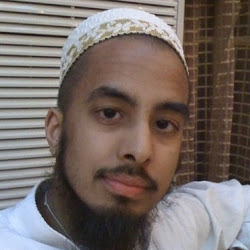Social proof can make or break a business, and there’s no form of social proof quite like seller feedback.
Especially on Amazon.
Amazon allows 2 kinds of feedback: product-related feedback (reviews) and seller-related feedback. This system is heavily skewed: the standards that products and sellers are held to are very different – and as a seller on Amazon, you’ll have to be wary of this.
If a product on Amazon receives multiple one and two star reviews, Amazon won’t always do something about it – that’s why you see plenty of poor review products in Amazon’s catalog.
A seller, on the other hand, may not survive a handful of negative reviews. Amazon prides themselves on their customer service, and if they feel a seller is not delivering on their performance, it’ll take the drop of a hat to get removed from the marketplace.
Here is a quote from Amazon’s Feedback FAQ page about seller feedback percentages:
Amazon’s Performance Targets state that, “the number of negative feedback entries should be less than 5% of the total feedback entries received”. If your negative feedback rate is greater than the 5% performance target, you may want to review your business practices and adjust to the demands of customers.
Most sellers, however, have much higher feedback ratings.
Of course, there are always customers out there that are impossible to please. You may end up with negative feedback on Amazon here and there that you’ll have to deal with.
[gap height=”30″]
Easy scenarios
There are a few circumstances where Amazon will remove negative feedback from your profile:
1) If the feedback left for you contains inappropriate or obscene words, Amazon will remove the feedback. They want to keep it clean, right?
2) If the customer sees your name or phone number on the invoice you sent them and decides to publish that as part of their feedback, Amazon will remove the feedback. Amazon is very big on privacy, and sharing these details publicly is a big no-no in their books.
3) Sometimes, customers confuse seller feedback for product feedback. So if they’ve associated a product with a seller and weren’t satisfied with the product, they’ll leave a negative star rating for a seller and in the description, they’ll have written how the product was poor. Amazon can remove these feedback ratings. There is a catch, however.
If the customer happens to mention that the seller service was poor, too, then it’s a valid seller feedback and Amazon won’t remove it.
Note: If you ever receive negative feedback that falls under the categories listed above, don’t expect Amazon to remove it immediately – you should get in touch with their seller service department as soon as possible.
[gap height=”30″]
Handling those harder scenarios
You can always (and most certainly should) try and get in touch with your customer to try and resolve the issue. However, you don’t want to let on that you are doing this solely for the negative feedback – your aim in contacting the customer is just to make sure that they receive the best service possible.
Many times, when you contact the customer, they can help you understand what issues they had with your service, and you can compensate them in some way. You could either send another product, refund the shipping cost, refund the entire purchase and let them keep the product, or just find a way to remedy their specific grievance.
If and when the issue is solved and the customer is happy again, they may just go and change the feedback themselves – Amazon lets them do this for up to 60 days after purchase.
If they don’t change the feedback themselves, send them a message a few days after they are happy again gently asking them to remove or modify the feedback they left.
This works to your advantage many times, because when you can over-deliver on customer service, the good review the customer leaves will be that of a raving fan.
If your customer doesn’t respond to your initial outreach, or doesn’t amend their feedback, you can always leave a response to the negative feedback.
This is a patchwork option, but it’s better than nothing. I say patchwork because most people won’t go through the trouble of clicking through to see your entire profile and see the feedback and responses – most people will only see the star ratings shown in the buy box.
Even so, you should leave a response where appropriate. If you resolved the issue with the customer, respond courteously stating that you worked with the customer to try and resolve the issue and will make sure it doesn’t happen again. If you were not able to resolve the issue or get in touch, simply respond saying sorry and that you are taking measures that it won’t happen again.
Sometimes you’ll end up responding where you haven’t actually done anything wrong – a package was lost in the mail (out of your control), or the customer was just expecting too much that was impossible to deliver.
We’ve mentioned this before, but under NO CIRCUMSTANCES do you want to antagonize the buyer more by leaving a sarcastic or cheeky reply. Remember what happened to Amy’s Bistro when they lost their cool on Facebook?
Always, always be the bigger person and remain courteous and professional.
In these situations, it’s better to just say sorry and accept that the circumstances were not in your favor. Saying sorry even if you aren’t at fault is just good business etiquette and will help in the long run.
[gap height=”30″]
Add more positive feedback!
If all else fails, let’s say you are stuck with a negative rating. What now? It’s not the end of the world. You can still fix your feedback profile with time and simple arithmetic.
For example, I recently received a negative feedback rating on my Ebay account. I had about 90 feedback, and one of those was negative. As a result, the little percentage next to my name showed something like 95% positive. Yikes!
Luckily, thanks to mathematics, it took only 10 more positive feedback to bump the number from 95% to 99%.
You can do the same thing for your Amazon seller feedback. If you get one negative feedback, just focus on doing what you do well, and get more positive feedback. This way, the negative feedback will be pushed further down if and when someone does click through to your feedback profile, and more positive feedback will skew the percentage back into favorable range.
[gap height=”30″]
It will be ok
At the end of the day, as a seller, you’ll just have to accept that these things are a part of business and take them in stride. Some things will just be out of your control, such as if you use FBA, and FBA messes up the shipment, the negative feedback will still go to you.
Amazon will strike out the feedback and add a note saying that the issue was their fault – but on their FAQ page, they don’t mention how the stars will affect you.
Also, the same way you can have a customer amend or remove seller feedback, customers can also amend or remove product reviews – this is especially helpful when you are selling your own branded product and every review counts.
I once had an experience with a private label product where a miscommunication irritated my customer and they left a one star review, and vehemently demanded that I don’t email them again. I simply said sorry, I won’t email again, and accepted that I screwed up.
A few days later, as the anger must have dissipated from the customer, they removed the one star review and left a five star review instead. In this case, the product was good, but the customer had left a bad review to get to me.
Always take every measure to try and repair negative feedback on Amazon, but if at some point your efforts just don’t work, don’t get bogged down. Just take it in your stride and move forward.